[Update: Google has built offline maps into its iPhone Maps app. You don't have to use the workaround mentioned below if you have newer versions. Something to keep in mind: the offline maps that you save to your device will expire after 30 days. Google says that's because it wants to make sure you have the most-up-to-date maps.]
On my recent cross-country train trip, cell and Wi-Fi signals were often not available, were weak, or faded away fast as we sped through a community. But it was still possible to track the train’s location using Google Maps or Apple Maps on an iPhone.
Running those map apps offline requires a little preparation. Without that preparation, you’re apt to get a blank screen or a no-network notice.
Before leaving home, or when you are in area with a signal, download the maps you need.
With Google Maps, display the area that you want on your iPhone screen. This works best if the area isn’t huge — an entire province, for example. Once you have the area defined, type “OK maps” in the search field (without the quote marks), then touch the “Search” button. A map will load onto your device, and you'll be able to call it up while offline, and track your movements using GPS. This worked as long as I was in the map area that I had downloaded.
This download function is built into Android versions of Google Maps.
With Apple Maps, I found that if you look at an area when you have a signal, you can go back to it when the signal disappears. Again, the area can’t be too large. If it is large, you may have no detail when you zoom in. GPS also works with Apple Maps when you are offline.
Search and directions do not work offline because they require communication with Google or Apple’s map servers.
- - -
A couple of readers have pointed out that you can also use paper maps. No need for a signal, no need for an app, no need for a device. A big advantage of the app maps, of course, is that GPS will tell you where you are and where you are going. With a paper map on a train, you have to peer out the window and hope that a station sign appears, or ask a crew member.
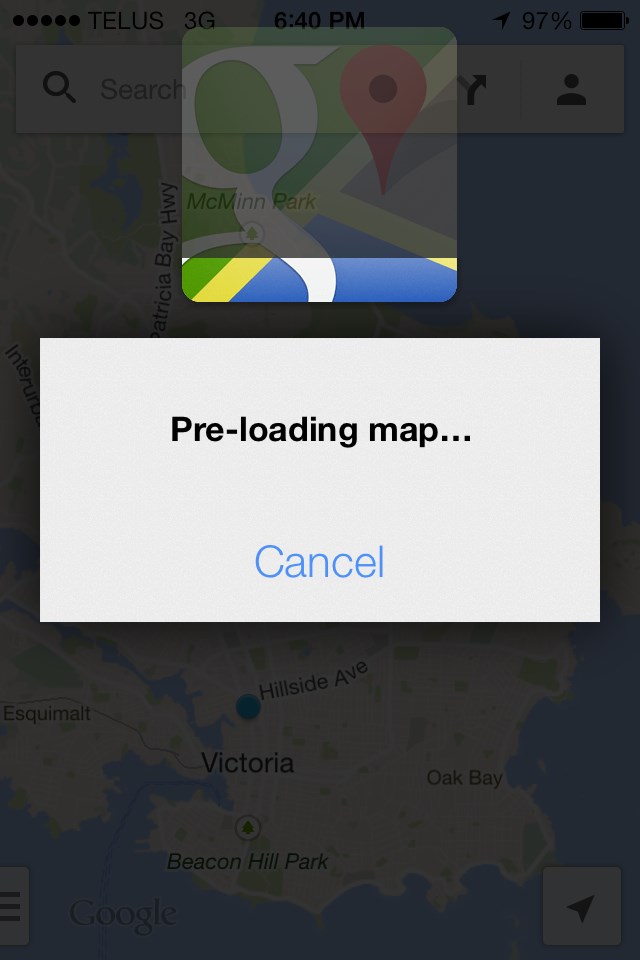
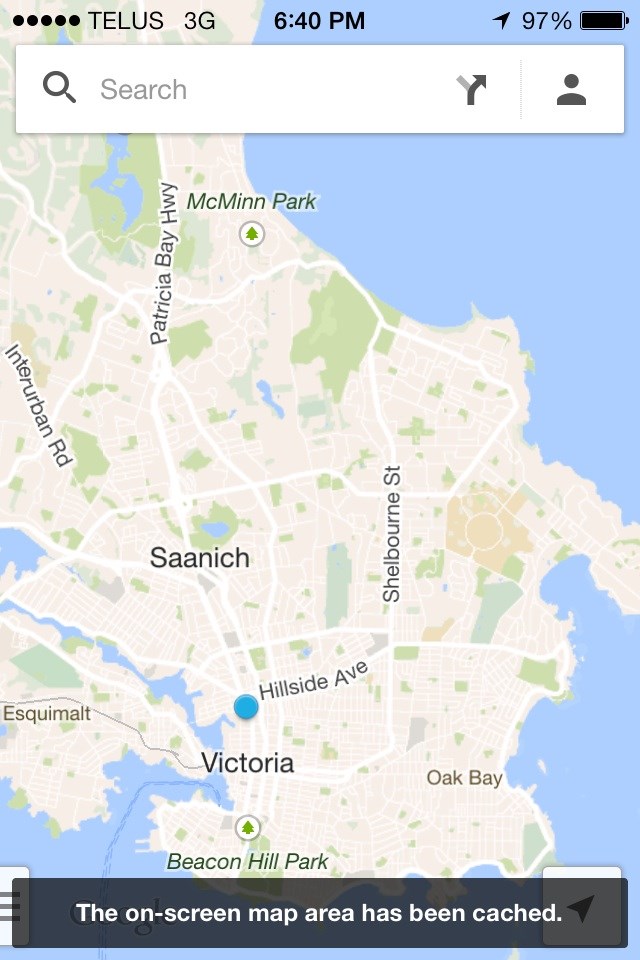
- - -
- - -
Most-read posts:
��
��
��
��
��
��
��


